1. Understanding the Role of Smart Technology in Modern Home Offices
Creating an efficient and stylish home office goes beyond just choosing the right furniture and lighting. Smart home technology plays a crucial role in enhancing productivity, convenience, and aesthetics in your workspace. By integrating smart devices seamlessly into your home office, you can create a more comfortable and functional environment tailored to your needs.
How Smart Technology Boosts Productivity
Smart home technology helps streamline daily tasks, reducing distractions and improving focus. Features such as voice-controlled assistants, automated lighting, and smart scheduling tools ensure that your workspace is optimized for efficiency.
Key Productivity-Enhancing Smart Devices
| Smart Device | Function | Benefits |
|---|---|---|
| Smart Speakers & Voice Assistants | Control devices, set reminders, manage schedules | Hands-free operation, increased efficiency |
| Smart Lighting | Adjust brightness and color temperature automatically | Reduces eye strain, enhances focus |
| Automated Climate Control | Makes real-time temperature adjustments | Keeps workspace comfortable, improves concentration |
| Smart Desks & Chairs | Adjust height and posture settings based on preferences | Promotes ergonomic comfort, reduces fatigue |
The Convenience of Automation in a Home Office
A well-integrated smart office setup eliminates the hassle of manually adjusting settings throughout the day. Automated systems can turn on lights when you enter the room, adjust blinds based on daylight levels, or even brew coffee before your morning meeting.
Simplifying Daily Routines with Automation
- Automated Lighting: Lights adjust based on natural daylight or pre-set schedules.
- Smart Thermostats: Maintain an ideal temperature without manual intervention.
- Curtains & Blinds Automation: Open or close depending on sunlight exposure.
- Coffee Makers & Kitchen Gadgets: Prepare drinks or meals automatically at designated times.
Aesthetic Integration of Smart Technology
The beauty of modern smart home technology is its ability to blend seamlessly with interior design. Unlike bulky tech equipment from the past, today’s smart devices are designed to be both functional and visually appealing.
Tips for Seamless Design Integration
- Select Minimalist Devices: Choose sleek, modern designs that complement your décor.
- Cable Management Solutions: Use hidden wiring or wireless options to maintain a clean look.
- Mood Lighting: Smart LED strips or bulbs can enhance ambiance while being functional.
- Merging Technology with Furniture: Opt for desks with built-in wireless charging or storage for tech gadgets.
The integration of smart home technology into your home office not only enhances efficiency but also creates a more enjoyable workspace. By leveraging automation, energy efficiency, and aesthetic-conscious design choices, you can build a highly functional and visually appealing office environment that supports productivity and comfort.
2. Choosing the Right Smart Devices for Functionality and Style
Creating a seamless blend of smart home technology and home office décor starts with selecting the right devices. The key is to find smart tech that enhances both functionality and aesthetics without disrupting your workspace’s design.
Essential Smart Home Devices for Your Home Office
When integrating smart technology into your home office, consider devices that improve efficiency while complementing your existing décor. Here are some must-have smart devices:
| Device Type | Functionality | Design Considerations |
|---|---|---|
| Smart Lighting | Adjust brightness and color temperature to create the perfect work atmosphere. | Choose sleek, minimal designs or hidden LED strips that blend seamlessly with your décor. |
| Smart Thermostats | Maintain an optimal room temperature for comfort and productivity. | Look for compact models with modern finishes like black, white, or brushed metal. |
| Smart Speakers | Use voice commands for hands-free control of music, reminders, and smart devices. | Select speakers in neutral colors or fabric-covered designs that match your space. |
| Smart Displays | Manage tasks, attend virtual meetings, and control other smart devices from one screen. | Opt for slim profiles and customizable display options to suit your aesthetic. |
Tips for Selecting Tech That Blends with Your Décor
1. Match Colors and Materials
Choose smart devices in finishes that align with your home office style. Matte black, white, brushed metal, or wood-accented designs can seamlessly integrate into different décor themes.
2. Opt for Minimalist Designs
Avoid bulky gadgets that clutter your workspace. Look for sleek, compact devices that complement rather than dominate the room’s aesthetics.
3. Use Concealed Wiring Solutions
Cable management is key to maintaining a clean look. Use cable organizers, wireless charging solutions, or furniture with built-in cable channels to reduce visible clutter.
4. Prioritize Multi-Functionality
Select smart devices that serve multiple purposes—like a smart display that acts as a digital assistant, calendar manager, and video conferencing tool—to minimize the number of gadgets in your space.
5. Integrate Voice Control & Automation
Simplify device interaction by incorporating voice assistants like Alexa or Google Assistant. Automating lighting and climate control based on your work schedule enhances both convenience and energy efficiency.
By carefully selecting smart home devices that prioritize both function and aesthetics, you can create a workspace that is not only efficient but also visually appealing. Thoughtful integration ensures that technology enhances your workflow without compromising your design vision.
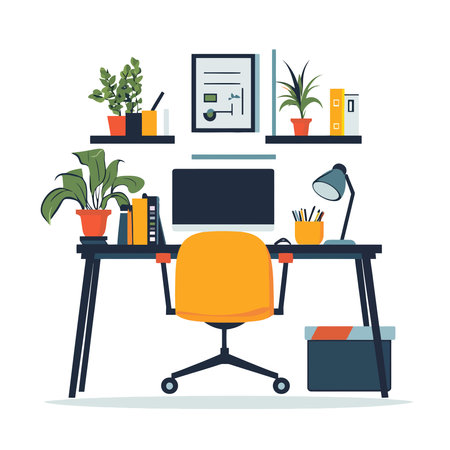
3. Strategic Placement for a Clutter-Free and Aesthetic Look
Integrating smart home technology into your home office should enhance both functionality and aesthetics. Thoughtful placement of devices ensures a clean, professional workspace while maintaining easy access to essential features.
Optimizing Smart Device Placement
To maximize efficiency, consider placing smart devices where they are most convenient without cluttering your desk. Here are some key placement tips:
| Device | Optimal Placement |
|---|---|
| Smart Speakers | Position on a shelf or in a corner to ensure voice commands are easily picked up while keeping the desk free. |
| Smart Displays | Place at eye level on a secondary surface like a side table to avoid obstructing your main workspace. |
| Wireless Chargers | Keep near frequently used areas such as beside the keyboard or in a drawer with an easy-access slot. |
| Cameras & Lighting | Mount on walls or monitor frames for optimal angles without taking up desk space. |
Cable Management Solutions
A clutter-free workspace requires effective cable management. Consider these techniques:
- Cable Sleeves: Bundle multiple cables together for a neat appearance.
- Cord Clips: Attach clips under the desk to route cables discreetly.
- Cable Boxes: Store power strips and excess cable length in dedicated boxes.
- Adhesive Hooks: Use hooks to guide cables along furniture edges for minimal visibility.
The Power of Wireless Connectivity
The best way to reduce visual clutter is by opting for wireless solutions whenever possible. Here’s how you can leverage wireless technology:
- Wireless Keyboards & Mice: Eliminate unnecessary cables while improving mobility.
- Bluethooth Speakers & Headphones: Maintain high-quality audio without messy wires.
- Wi-Fi Enabled Printers: Place printers anywhere in the room without worrying about cable length.
- Smarplugs & Hubs: Control multiple devices wirelessly through a single app or voice command.
Aesthetic Integration Tips
Your smart home devices should blend seamlessly with your office décor. Choose neutral-colored accessories, conceal devices within decorative elements like bookshelves, and use multi-functional furniture with built-in charging ports to maintain a sleek look.
A well-organized workspace with strategically placed smart technology enhances productivity while creating a visually appealing environment. By focusing on placement, cable management, and wireless solutions, you can enjoy a modern office that balances innovation with style.
4. Enhancing Comfort and Productivity with Automation
Integrating smart home automation into your home office can significantly improve both comfort and efficiency. With features like voice control, scheduled adjustments, and AI-driven customization, your workspace can adapt to your needs seamlessly.
Voice Control for Hands-Free Convenience
Smart assistants like Amazon Alexa, Google Assistant, and Apple’s Siri allow you to control various aspects of your office with simple voice commands. Whether adjusting lighting, setting reminders, or playing background music, voice control minimizes distractions and keeps you focused on tasks.
Scheduled Adjustments for a Consistent Environment
Automation allows you to schedule changes in lighting, temperature, and even window shades to match your daily routine. For example, lights can gradually brighten in the morning to help you wake up naturally, while they dim in the evening to signal the end of the workday.
| Feature | Benefit |
|---|---|
| Smart Lighting | Automatically adjusts brightness and color temperature throughout the day to reduce eye strain. |
| Thermostat Scheduling | Keeps your office at an optimal temperature without manual adjustments. |
| Motorized Blinds | Lowers or raises based on time of day or sunlight levels to reduce glare. |
AI-Driven Customization for Personalized Comfort
Artificial intelligence enhances automation by learning your preferences over time. Smart thermostats like Nest adjust temperatures based on usage patterns, while AI-driven lighting systems modify brightness based on ambient light and personal habits.
The Benefits of AI Integration
- Energy Efficiency: Reduces power consumption by adjusting settings when the office is unoccupied.
- Adaptive Comfort: Learns your preferred conditions and automatically optimizes them.
- Simplified Workflows: Automates repetitive tasks so you can focus on work.
Create a Smarter Work Environment
A well-automated home office enhances productivity while ensuring comfort. By utilizing voice control, scheduling tools, and AI-driven customization, you can create a workspace that adapts effortlessly to your needs.
5. Maintaining a Cohesive Design While Future-Proofing Your Space
Integrating smart home technology into your home office doesn’t mean sacrificing style. With the right approach, you can seamlessly blend modern tech into various interior aesthetics while ensuring your space remains adaptable for future advancements.
Choosing the Right Materials and Finishes
To create a cohesive look, select materials and finishes that complement your existing décor while accommodating technological upgrades. Consider the following recommendations:
| Material | Benefits | Best Use Cases |
|---|---|---|
| Wood Finishes | Adds warmth and blends well with traditional and modern styles | Smart desks, shelving with hidden wiring |
| Glass & Acrylic | Sleek, modern aesthetic with easy-to-clean surfaces | Tinted glass desks, touch-control panels |
| Metal Accents | A contemporary feel that works well with industrial or minimalist spaces | Cable management solutions, smart lighting fixtures |
| Fabric Panels | Aids in sound absorption while concealing smart speakers or screens | Wall panels, smart speaker enclosures |
Clever Concealment Techniques for a Clean Look
The key to blending technology into your home office is concealment. Here are some effective ways to integrate smart devices without disrupting your design:
- Cable Management Solutions: Use built-in desk channels or under-desk trays to hide power cords and device cables.
- Hidden Charging Stations: Install pop-up outlets or wireless charging pads within desks or shelves for a clutter-free workspace.
- Sleek Smart Lighting: Incorporate LED strip lights under shelves or behind monitors for an ambient glow without visible fixtures.
- Builtin Smart Speakers: Embed voice assistants within bookshelves or ceiling panels to keep them out of sight but fully functional.
- Pocket Doors & Sliding Panels: Use sliding panels to conceal screens when not in use, maintaining a clean aesthetic.
Merging Technology with Different Interior Styles
No matter your preferred design aesthetic, smart home technology can be integrated seamlessly. Here’s how you can adapt it to various styles:
Modern & Minimalist Spaces:
- Select sleek, low-profile smart devices in neutral colors.
- Avoid excessive hardware by using app-controlled automation.
- Mimic built-in aesthetics with flush-mounted displays and recessed lighting.
Traditional & Classic Interiors:
- Select wood-finished smart furniture pieces for a timeless feel.
- Curtain automation can be hidden within crown molding.
- Avoid overly futuristic designs by choosing warm-toned finishes.
Industrial & Rustic Designs:
- Select metal-framed smart furniture to enhance the industrial look.
- Add vintage-style switches and dimmers compatible with smart systems.
- Cable organization can be designed as part of the aesthetic using exposed conduits.
Evolving Your Space for Future Tech Advancements:
- Select modular furniture that allows easy integration of new devices.
- Avoid permanent installations that could become outdated quickly.
- Create adaptable storage areas where new tech can be incorporated as needed.
A well-designed home office should not only fit your current needs but also remain flexible for future innovations. By carefully selecting materials, employing clever concealment techniques, and integrating technology according to your design preferences, you can create a workspace that is both stylish and future-proof.


